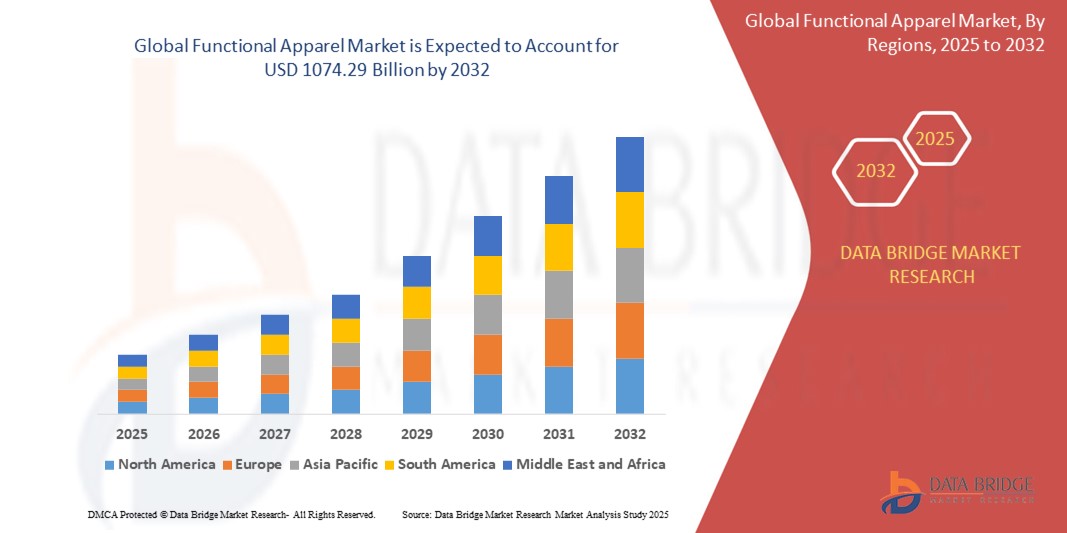How Manufacturing Firms Can Secure Remote Access with MFA
Secure manufacturing systems with MFA and remote access best practices to prevent cyber threats and improve operational safety.
In todays rapidly evolving digital landscape, manufacturing firms are increasingly adopting remote technologies to enhance productivity, efficiency and real-time monitoring. However, with this transition comes a significant challengeensuring secure remote access to sensitive systems and data. One of the most effective and straightforward solutions to tackle this issue is Multi-Factor Authentication (MFA).
This blog explores the importance of secure remote access, the risks of ignoring it, and how implementing MFA can help manufacturers safeguard their digital operations, especially when relying on outsourced IT support services.
Why Secure Remote Access Is Crucial for Manufacturing Firms
Manufacturers today operate in an interconnected world. With the integration of smart machinery, remote monitoring systems, and cloud platforms, the need forIT support remote accessis undeniable. Engineers, technicians, and third-party vendors frequently need access to machines, software, and control panels from off-site locations.
However, this remote access also opens the door to potential cybersecurity threats. Without the right protection, hackers can gain unauthorised entry, steal data, disrupt production, or even hold systems ransom. Such attacks not only halt operations but can also result in significant financial and reputational damage.
The situation becomes more complex when multiple access points, old infrastructure, or unmonitored systems are involved, making it critical to have secure, layered defences in place.
Understanding MFA and Its Role in Remote Access
Multi-Factor Authentication (MFA) is a security system that requires users to verify their identity using two or more methods before gaining access to a system or application. These factors usually include:
- Something the user knows (e.g., password or PIN)
- Something the user has (e.g., a smartphone or hardware token)
- Something the user is (e.g., fingerprint or facial recognition)
MFA offers an additional layer of security that drastically reduces the chances of unauthorised access. Even if a hacker obtains a password, they would still need the second or third form of verification, making it far more difficult to breach.
In manufacturing environments, where both proprietary information and operational uptime are critical, MFA helps ensure that only verified individuals can access sensitive systems remotely.
Common Remote Access Risks in Manufacturing Environments
Manufacturing networks can often be vulnerable, especially if they rely on outdated security practices or lack active IT oversight. Below are some of the most common risks:
1. Weak or Shared Passwords
Many employees still use simple or repeated passwords, or worse, share credentials among team members. This increases the risk of data breaches.
2. Unprotected VPNs
While VPNs offer basic encryption, without MFA they can still be compromised if login credentials are leaked or guessed.
3. Unsecured Remote Desktop Protocols (RDP)
Open RDP ports are a frequent target for cybercriminals, particularly in industrial environments where systems may be left online 24/7.
4. Lack of Access Monitoring
If theres no clear record of who accessed what, when, and from where, any potential breach is harder to detect and investigate.
5. Remote Access by Outsiders
Manufacturing firms often rely on outsourced IT support services, external vendors, and suppliersall of whom may require access to internal systems. Without proper authentication, this becomes a major vulnerability.
How MFA Protects Remote Access in Manufacturing
Integrating MFA with existing remote access protocols significantly improves security. Here's how:
- Blocks unauthorised access even if passwords are leaked
- Mitigates risk from phishing attacks by requiring a second factor
- Provides detailed logs of access attempts for auditing and compliance
- Ensures only authorised personnel (including third-party contractors) can interact with systems
- Supports compliance with data protection and cyber hygiene standards like ISO 27001
For instance, a remote technician using IT support remote access tools would log in with a password and then receive a verification prompt on their mobile device or a biometric scan. This double-check ensures it is genuinely the intended user, not an impersonator.
Best Practices for Implementing MFA in Manufacturing
While implementing MFA may sound technical, it can be rolled out smoothly with proper planning. Here are some practical steps:
1. Start With Critical Users
Begin by enabling MFA for system administrators, IT support staff, and any third parties accessing key systems.
2. Choose the Right Authentication Methods
Push notifications via mobile apps like Microsoft Authenticator or Google Authenticator offer both ease of use and strong security. For highly sensitive systems, consider hardware tokens or biometric verification.
3. Integrate With Existing Access Solutions
Ensure MFA works seamlessly with your current VPN, cloud software, or remote desktop services. Most modern platforms have built-in options for MFA integration.
4. Educate Staff and Partners
Training is essential. Help your team understand the importance of MFA, how to use it, and what to do if they lose access to their second factor (e.g., lost phone).
5. Apply Conditional Access Policies
Use policies that only allow access from certain devices or geographic locations, adding another layer of control.
6. Review and Audit Regularly
Periodically check who has remote access, ensure their MFA is active, and disable accounts that are no longer needed.
The Role of Outsourced IT Support Services in MFA Implementation
For many manufacturing firmsespecially small and medium-sized enterprisessetting up and managing remote access and MFA can be overwhelming. This is whereoutsourced IT support servicesplay a valuable role.
These providers bring technical expertise, tools, and experience to:
- Assess existing remote access vulnerabilities
- Recommend the best MFA solutions tailored to the firms needs
- Manage the deployment and monitoring of MFA tools
- Train staff and ensure smooth adoption
- Provide ongoing support and system updates
An external partner ensures your team stays focused on production while your systems remain protected around the clock.
What Lies Ahead: MFA and Beyond
While MFA is a strong defence, cybersecurity is a continuous journey. The future is moving towards:
- Biometric authenticationbecoming more widespread and affordable
- Zero Trust Architecture, where every access request is verified continuously
- AI-powered monitoring, detecting unusual access patterns and triggering alerts
- Secure Access Service Edge (SASE), combining network and security services in the cloud
Nonetheless, MFA remains a solid foundation upon which these advanced security models are built.
Conclusion
As manufacturing processes become more digital, remote access becomes a vital part of everyday operations. However, with increased access comes increased risk. By adopting Multi-Factor Authentication, manufacturers can significantly reduce the chances of cyberattacks, protect valuable assets, and maintain smooth operations.
Working with a trusted partner for outsourced IT support services helps manufacturing firms implement MFA efficiently, ensuring all endpointsremote or onsiteare well protected.
At Renaissance Computer Services Limited, we understand the unique IT challenges faced by the manufacturing sector and offer tailored solutions to help secure your operations with smart, scalable remote access protections.